The players of the Sixth World Chronicles dot across North American ranging from Central Florida up the gulf to Mississippi and up the eastern coast to DC so getting together in meat space isn’t the easiest method for playing. Instead we opted for a virtual game and the issues that created. The setup for running a virtual role playing group comes through trial and error, willingness to accept limitations, and a drive to try and break what you can. Per the request of a number of you, I’ll get down to the nitty gritty of how we manage this feat, record it, and get it out there for your consumption.
Recording – Skype, Pamela, and settings
While I am a podcaster beyond the Hiddengrid, I’m not invested enough to purchase a mixer yet and run a dedicated recording machine. Instead I opt for running Skype and a recorder wrapper on top of it. I’m a major Skype advocate, and have been for years now. The ability to create a centralized chat room with recorded text conversations and voice communication is ideal for a virtual gaming session. My current call recorder wrapper is a software suite called Pamela Call Recorder. The system runs pretty smoothly with Pamela prompting to record once we get the call rolling and easy to close down once the game session is done.
I output Pamela (or any other recording suite) to stereo wav, catching my audio one channel and the rest of the group’s audio on another. While our sessions weigh in between three to four hours, I’ll split our recording into two sessions a night to ensure the file size doesn’t get too unwieldy and that should an error occur with the recording, only one track may be lost.
Editing – Audacity and Levelator
My first action with the recorded wav file is to convert it to two mono channels within the program Audacity, a free audio editing software tool for PC. Here I’ll listen to the episode, remove as much noise, coughing, and background guests as I can. I don’t intend to modify the recording to a full professional level recording due to the length and design of the project, but I do try to make sure the audio is easy to listen to. Once satisfied, I’ll export the track to another combined wav file and run it through a program called Levelator. This is another free audio tool used to bring the audio from different sources down to a similar range. For our group it’s especially important with the volume differences between players like Jess and Dan. The next step is to pull the updated wav into a template file I have setup for each adventure series and record and overlay an intro and outtro, and stinger if we have one. I would note that except for shorter adventure segments, we always cut each episode in half. It gives us coverage on the weeks we’re not gaming and helps spread out the fun of the game. It also decreases the amount of time I have to spend on each episode editing since I can essentially get by working out two episodes every other week.
Publishing – WordPress and iTunes
The final part of the process is exporting to an mp3 and adding our ID3 tags then uploading to the site. Prep the blog entry then post on the appropriate release day. ITunes runs off of the WordPress RSS feed on the Hiddengrid site, so I don’t need to manually mirror the entry to Apple’s directory. From there you either find the posts through direct RSS access or through a site that copies the depository of iTunes’s listed podcast feeds. I should note that these entries won’t show up there because iTunes only pulls posts with audio entries and the tag Podcast on it.
And that’s it from start to finish for each episode. The total processing time takes the length of the time we played (around 3-5 hours on average) plus an hour to edit, run Levelator and export to and from Audacity, and add the extra audio segments. The start of each adventure also includes about an hour to three hours researching music and finding the right sound for each segment.
Interested in having your group’s audio played on the Hiddengrid? We’re open to submissions provided you follow these rules:
- Audio should be clear. This is open to interpretation but if I feel I can’t make out the game over background noise or recorded volume and quality of players audio the game’s not going to make it to the feed.
- No Music unless licensed. We can only play music that has a clear license allowing usage with podcasting and broadcasting. Magnatune is a great example of these types of providers and we have a standing membership with them to play their music. If you’d like to suggest songs from that catalogue, feel free.
- Explicit is fine but don’t try to outdo Dan. Seriously, I hate having to edit Dan each week on the podcast so I’m not interested in doing it for the guest shows as well. Adult conversation and topics are fine, but directly trying to be offensive is a good way not to have your session show up on the feed.
- Understand the license. We’re released on a Creative Commons, Attribution, Non-Commercial, Share-alike, Unported 3.0 License. Audio given to us should be provided under the same license, so I’ll this permission when you’re releasing the audio to me to use. Be sure to provide your name, and the names of all the people involved in the recording so I can provide attributes to you.
If you’ve got any questions about the podcast’s technical aspects and production, I’m always open to questions about the Hiddengrid.
Links to the tools:

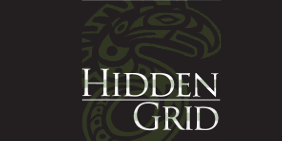





Recent Comments